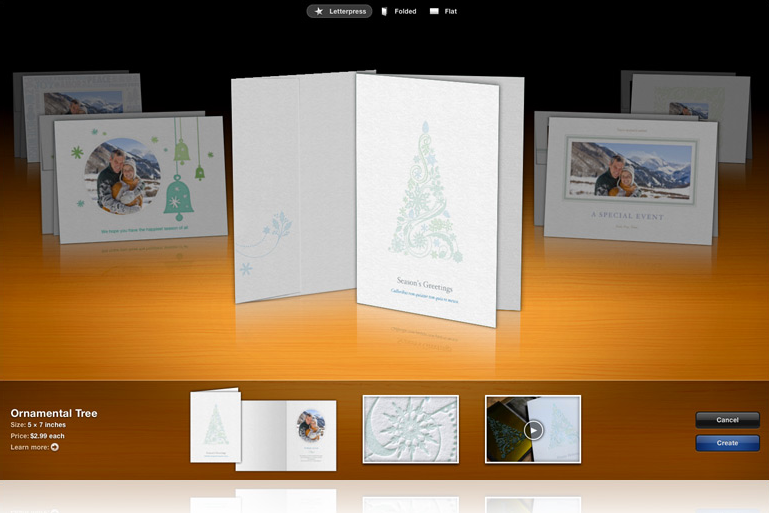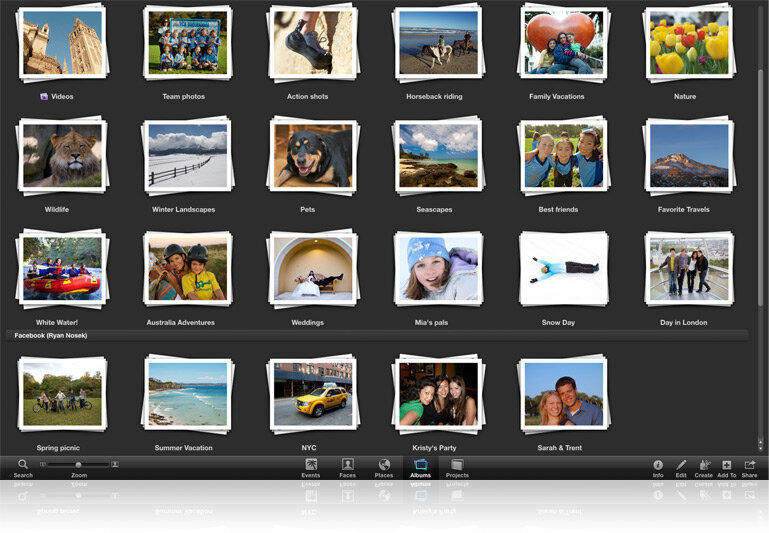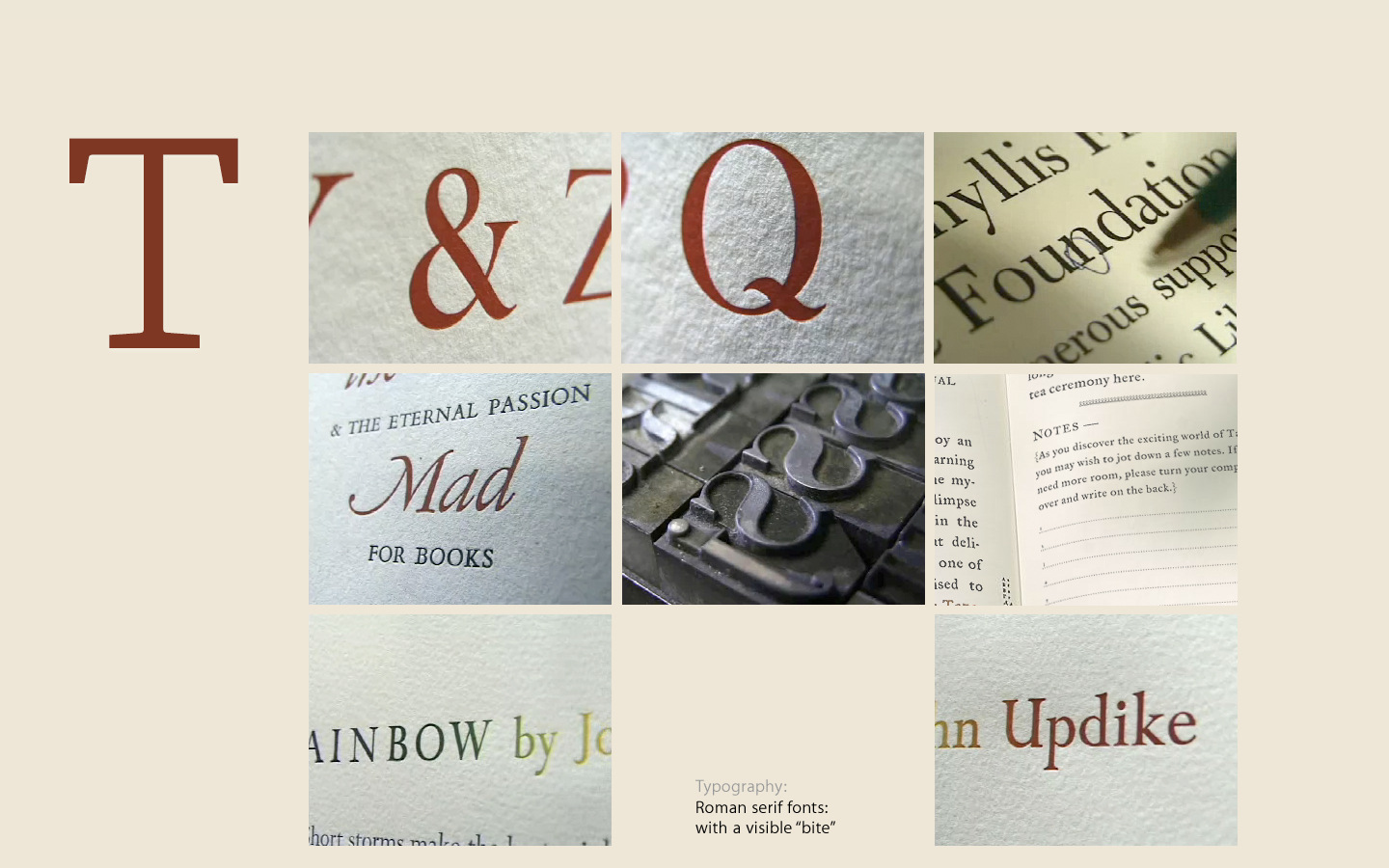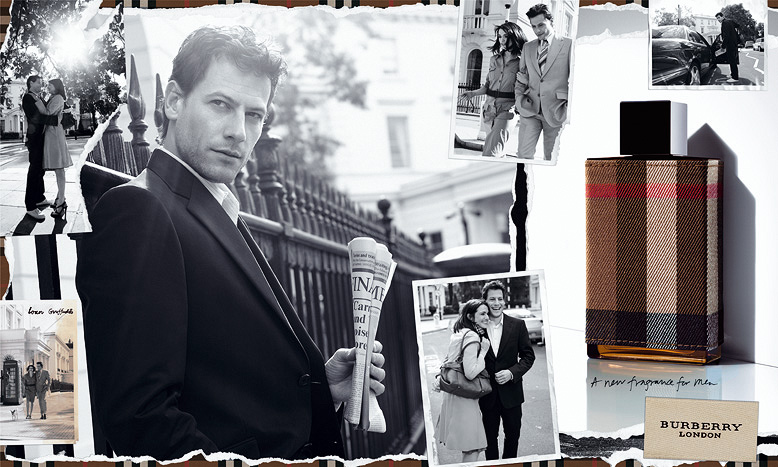Apple Creative
Apple-designed themes and templates
My role: individual contributor, creative director, and hiring manager, Apple Photos
At Apple, the sum is larger than its parts. At the same time, it is only attention to detail at every step of when crafting the user experience that makes a big difference. At Apple, we would even mail the printed books and cards to ourselves to guarantee flawless quality.
As I led the art direction of the charter responsible for the creation of Apple-designed themes, templates, and components, including as DVD-menus, books, and websites* that Apple users were able to use to create and share their content, I had immense support from incredibly talented people at Apple’s graphic design department and most of this great work would not have been possible without them. I’m forever indebted with gratitude to Kevin Angel, Hiroki Asai, Bryan Burkhardt, M. Kennedy, Robert Kondrk, and many more — I wish I could give credit to each and every one. However, that’s simply not possible: thanks to you all.
*with Aperture that was still possible using Apple-design books.
The End-to-end workflow
does not only work across
devices, but also…
…means sharing
With Steve Jobs describing the “explosion of new digital devices” such as cell phones and music players, Jobs said he envisions Apple (the Mac, specifically) becoming the new “digital hub for our emerging digital lifestyle.” He came close to envisioning a future very much like the one we’re living in today, where Macs, iPods, iPhones, and iPads are central to our digital media experience. Part of that is the ability to share and publish your work.
Therefore, designed Apple’s user experience constantly with the end and the future in mind: for example, when you take a photo with your Apple device, it automatically enters your ‘Photo Stream,’ a rolling collection of the most recent (1000) photos. We also made sure that the design would be ‘forgiving’ via non-destructive adjustments to your pictures. This way, you can change your mind at any time.
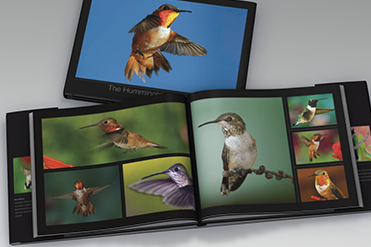
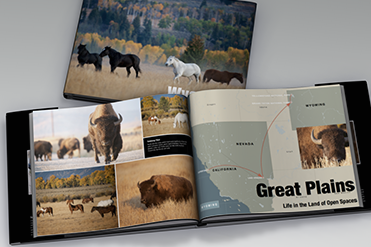
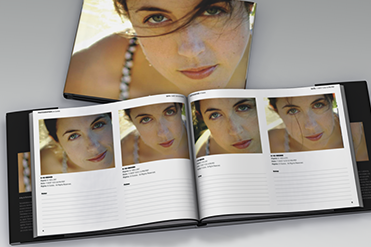
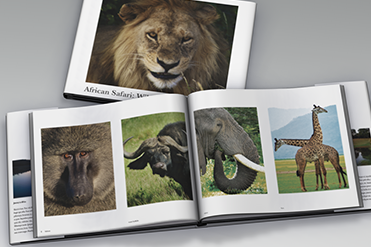
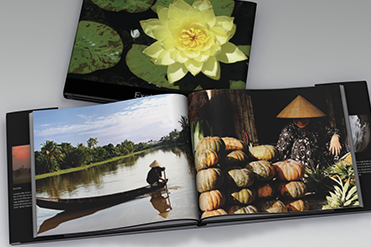
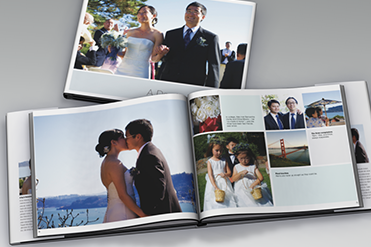
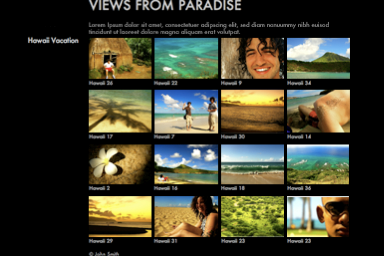
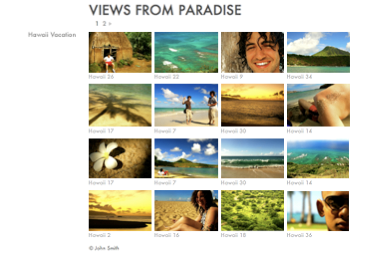
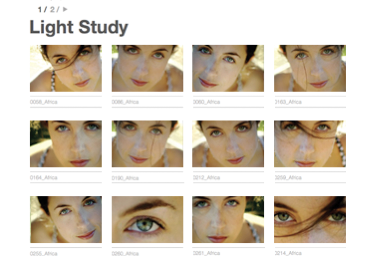
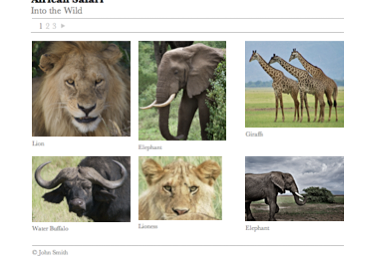
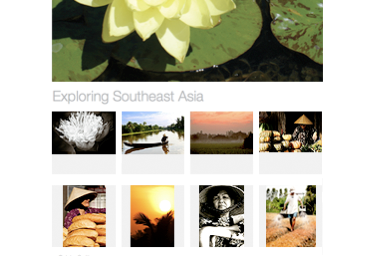
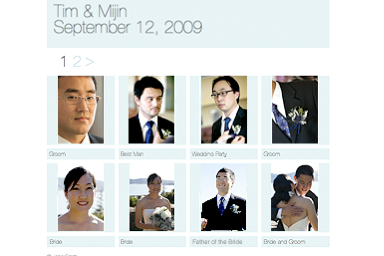
Further reading
Research & Design
Learn who we interviewed and “shadowed” and observed to better understand the professional photographer’s workflow.
Check out how I worked on iCloud’s photo gallery and picture sharing feature to help create a more seamless end-to-end experience.
Problem & Solution
Learn how and why we needed to create a new and bespoke design language, after we have learned about how professional photographers want to be able to process thousands of photos and find the best shots among them and also perform non-destructive edits on their RAW images.
End-to-end workflow
Like any other Apple product, Aperture was designed to work as a seamless experience, from import to editing and, eventually, either sharing or archiving.
We pioneered the creation and design of beautiful books and Web galleries — note, this was long before Instagram and the iPhone even existed.
Research & Design.
My team and I were responsible for not only designing the ‘workflow’ for importing and editing photos or videos and for creating books and web galleries in the applications but also for themes themselves and all related visual assets and components that came with Apple’s photo, video — and, at the time, when they were still widely available, DVDs — sharing experiences. As we designed those themes and templates for the books and web galleries, we not only made sure to create the right theme category for different types of domains (e.g., journalism, report, wedding, new baby, celebration, etc.), but we also offer different types of ‘flavors’, for instance, we not only did offer a black and white version, but also different styles, ranging from classic to modern and contemporary.
For instance, rather than just offering one Wedding theme, we offered both a modern and a traditional wedding album/gallery, a simple and clean travel album/ gallery with its more rugged counterpart album/ gallery, etc. It’s worth noting that, in particular, the Apple web galleries (initially available via MobileMe and later iCloud) were a feature that we pioneered — long before Facebook, Instagram, Snapchat, and Squarespace offered something comparable.