
Apple Photos
How Apple Aperture and iPhoto became the foundation of Apple’s Photography ecosystem
My role: individual contributor, creative director, and hiring manager, Apple Professional Applications
A world without Apple Photos is impossible to imagine. Here is the background story in broad strokes about how we pioneered Apple’s seamless photography user experience.
Everything started with the design and launching of Aperture and iPhoto, both desktop applications which were eventually integrated into the Apple Photos workflow.
At a glance
Apple’s Photos for iPhone and iCloud has come a long way ever since it created the foundation for the world’s most beloved digital lifestyle experience two decades ago. When digital cameras became available and mainstream during the early 2000s, there wasn’t any (decent) tool available that would allow for a seamless, end-to-end workflow: import, sort, compare, edit, archive, share, and publish ‘RAW’ photos — real-time. Since we were already working on ProKit, Apple’s sophisticated GUI for non-linear editing, and Apple had been building a cloud-based ecosystem around music, it turned out to be a ‘no-brainer’, that Apple could replicate the same experience for photography.

End-to-end flow
Apple’s designers, engineers, and executives, especially the team behind Apple’s non-linear editing tools, have always been passionate about photography as part of their daily lives and work. Within a matter of weeks, we were removed from the day-to-day responsibilities and created our own reporting structures and reported directly to the executive team. This left us free to focus on design rather than day-to-day minutiae. Aperture became to professional photography what Final Cut Pro had been to filmmaking. It has helped Apple to offer its users an innovative post-production tool that revolutionized both the prosumer and pro photo workflow.
The user interface had been designed from the ground up to help users from compare and select to retouching to output, allowing them to work directly with their RAW files, loupe and stack them in an almost instantaneous manner and select the very best out of similar images and help them find relevant images out of the tens (or hundreds) of thousands of images in their archives. Much of Aperture’s user interface has not only been designed using Apple’s ProKit, but Aperture also helped to further extend ProKit with new patterns. As of 2020, Aperture the app (product name) is gone, but its design DNA is still all over Apple photos and Apple macOSX.
Further reading
Research & Design
Learn who we interviewed and “shadowed” and observed to better understand the professional photographer’s workflow.
Check out how I worked on iCloud’s photo gallery and picture sharing feature to help create a more seamless end-to-end experience.
Problem & Solution
Learn how and why we needed to create a new and bespoke design language after we learned about how professional photographers want to be able to process thousands of photos and find the best shots among them and also perform non-destructive edits on their RAW images.














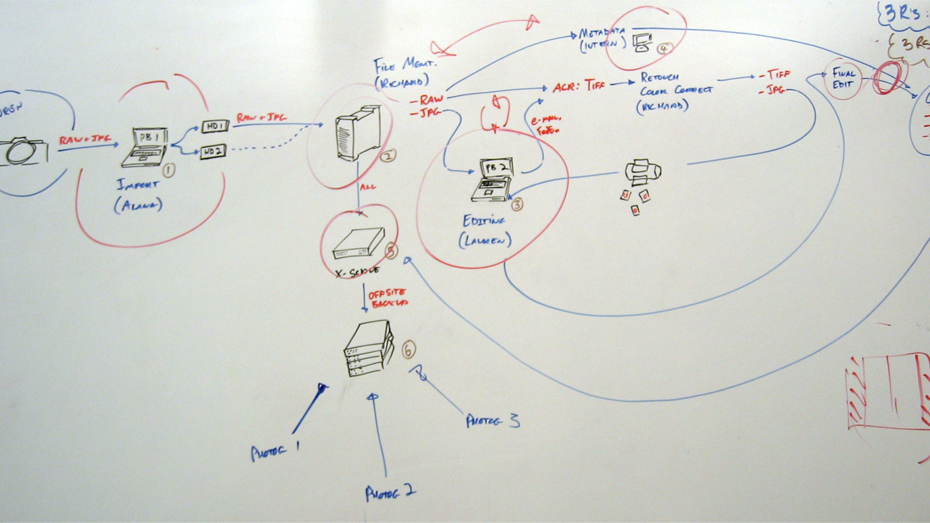
Research & Design.
Hugh Dubberly, a designer I have cooperated with in the past, wrote a great article on the whole process. Hugh helped visualize the goal-directed design process, with his concept maps.
We followed the goal-directed design process pioneered by Alan Cooper*. (see diagram below). Visiting and observing professional photographers and some of the world’s most renowned ones, including portrait photographers, photojournalists, wedding photographers, and photography enthusiasts, helped us to better understand both their daily routines, their pain, and their ‘ideal’ experience — using analog and digital tools.
We had many sessions with individuals like Vincent LaForet, Annie Leibovitz, and Lauren Greenfield, who were generous with their time and helped us to better understand their complete workflow, and, if available, studio work environment from beginning to end.
*I worked for Alan Cooper and Cooper Interaction Design for 8 months, until Apple attracted and hired me.
Understanding the workflow of professionals, including their use of devices was critical for the team to best understand the user journey, and all touchpoints involved.
Annie Leibovitz was the first woman to be named chief photographer at Rolling Stone and the last person to take a portrait of John Lennon. In her first online photography class, Annie shows us that what makes a picture stunning isn’t the gear or technology — it’s the story.
Lauren Greenfield is an American artist, documentary photographer, and documentary filmmaker. She has published four photographic monographs, directed four documentary features, produced four traveling exhibitions, and published in magazines throughout the world.
Vincent Laforet is a Swiss-American director and Pulitzer-prize-winning photographer. In 2006, Laforet became the Times’ s first national contract photographer. He has been sent on assignment by Vanity Fair, The New York Times Magazine, National Geographic, Sports Illustrated, Time, Newsweek, and Life.
The Challenge
Problem — Status Quo (Before)
While the first digital cameras on the market, like the Nikon Coolpix 8700, came with companion applications (shown above) that provided transfer, management, viewing, and editing functionality, including rudimentary RAW conversion, these apps were a far cry of the experience that we take for granted today. Aside from many important features missing that would allow for a seamless end-to-end workflow, the GUI was very harsh with a lot of bezels and lines, which were not only visually distracting but a real ‘eyesore.’
Solution — Status Quo (After)
We created a dark, immersive, dynamic look that showcases a photographer’s best photos and helps them find the shots they want with powerful filtering and viewing options. We created intuitive editing tools and allowed users to organize their collection into folders and albums manually, or keep them organized automatically with meta-data and face recognition.
End-to-end workflow
Like any other Apple product, Aperture was designed to work as a seamless experience, from import to editing and, eventually, either sharing or archiving.
We pioneered the creation and design of beautiful books and Web galleries — note, this was long before Instagram and the iPhone even existed.
Design Criteria & Patents
Create the world’s first all-in-one post production tool that provides everything digital photographers needed after the shoot: a seamless, non-destructive experience allowing users to process thousands of photos to identify their ‘best’ work, edit, publish, share and archive it.
- Advanced and incredibly fast RAW workflow that makes working with a camera’s RAW images as easy as JPEG
- Powerful viewing, compare and select tools
- Nondestructive image processing
- Sharing color managed printing and custom web and book publishing
Patents: the creation of Aperture lead to many new user interface paradigms for both Apple and photos, including, Loupe; Stacks & Versionsets; panorama images; Darkmode: Shading of the User Interface;
Pictured above (right side): Apple’s first implementation of “Darkmode”.
Credits
While I’ve headed Aperture’s design team and created its key features from the ground up in collaboration with incredibly talented people at Apple, most of this great work would not have been possible. I’m forever indebted with gratitude for a great time at Apple:
Kevin Angel and Hiroki Asai, Eddy Cue, Greg Gilley, Patrick Heynen, Steve Jobs, Brian Frick, Marian and Rachel Goldeen, Mark Kawano, Robert Kondrk, Oliver Krevet, Andrew Lin, Charles Migos, Brian Rose, Egan Schulz, Chris Sanders, Mike Stern, Will Stein, Sina Tamaddon, Jean Tsong, Randy Ubillos, Dan Walker, Tim Wasko, and many more — I wish I could give credit to each and everyone, however, that’s simply not possible: thanks to you all.







